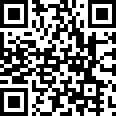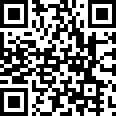1. Resolution: the unit is different from the mouse By far the most important thing before buying an LED Light Pad is the resolution it offers. Essentially, the higher the resolution provided, the finer details you can achieve in your drawings. Does that mean you should buy the highest resolution available? If you can afford it then it's not a bad idea, but if you're on a budget then you need to consider whether the work you're doing requires incredible detail. For example, industrial design, mechanical design, and architecture are needed, but if it is just illustration picture books and LOGO design, it is not necessarily necessary. Different from the resolution of the mouse, the resolution of the tablet is measured in pixels. Most of them use the line per inch (LPI, Lines Per Inch) standard, that is, on the length of one inch, it can accommodate How many lines (instead of points). Of course, if you feel that the ratio between this unit and the precision DPI of the mouse is not intuitive enough, you can also convert it. For example, 2540LPI is equal to 0.01 mm/point, which means that the smallest point that you can draw with a pen on a Digital Tablet theoretically is 0.01 mm in diameter. Our products are A1 LED Light Pad, A2 LED Light Pad, A3 LED Light Pad, A4 LED Light Pad, A5 LED Light Pad, if you need, please contact us. 2. Pressure sensitivity: Quantification of "pen force" Many modern drawing boards include pressure sensitivity (pressure sensitivity) and the ability to change the depth of your strokes depending on how hard you press the pen. As with resolution, products can vary widely in sensitivity. Some of the cheapest models don't have pressure sensitivity at all, or, rather, have or don't have it. Pressure sensitivity is an important factor in the quality of your drawings. If you're just doing simple sketches or notes, you don't care much about pressure sensitivity. Ideally, you should look for a product with the highest level of pressure sensitivity you can afford. This will give you the closest you can get to working with real pens and brushes on paper or canvas.

If you only draw sketches or take notes, you can consider products with pressure sensitivity below 2048. As long as you are doing a little more complicated painting and design work, it is recommended to choose products with 2048 or above, preferably 8192. Note that some high pressure sense levels are interpolated by software, not supported by hardware! It is best to confirm with customer service before buying! 3. Tracking rate: as smooth as a real pen, it all depends on it Tracking rate, also known as tracking speed, reading speed. This indicator is measured in points per second (PPS, Points Per Second). The higher the number, the higher the number of times the tablet can accurately capture the position changes of your pen tip per second, the smoother the lines formed by continuous sensing, no stuttering, and the less delay time (lag). Please note that some digital tablets with very low PPS values may greatly affect your experience, just like ordinary pens that lack ink and break strokes, they are extremely unsmooth. At least choose products with 128PPS and above performance.